Get Up to $3,500 with a Qualifying Deposit

Harness the power of TradeStation and build your portfolio
Trade commission-free*** and get up to $3,500 when you transfer funds into your TradeStation account. The way it works is simple – the more funds you transfer into your account, the more cash we’ll deposit on top of it. The bigger the transfer, the bigger your reward. Additional terms apply**.
| Qualifying Assets Deposited | Your Cash Reward |
|---|---|
| $5,000 | $150 |
| $25,000 | $300 |
| $100,000 | $500 |
| $250,000 | $1,000 |
| $500,000 | $2,000 |
| $1,000,000 | $3,500 |
Serious tools
TradeStation, the award-winning* platform, has teamed up with TradingView to offer access to a unique and powerful trading experience. Enjoy commission-free trades***, real-time market depth, direct market access, and more – all while incorporating TradingView charts, ideas, and social media capabilities.
- Trade stocks, ETFs, and futures from your TradingView dashboard
- Get fast and reliable order execution
- Trade at home or on the go with our robust desktop, mobile, and web apps
- Dedicated support
Open a TradeStation account
Open a new account and enter promo code TSTVAGFD to qualify for this special offer!
Need a hand? Call our dedicated support team: 954-652-7977 or 800-328-9861
Serious trading
Traders need more than just tools – they need an effective platform to execute their strategies. In the second quarter of 2023 alone, TradeStation delivered $7,732,271.81† worth of price improvement to our customers for equity and options orders.

$2.31*
Average price improvement per share filled
All market equity orders.
0.052 seconds*
Speed on covered market orders
Covered market and marketable limit equity orders between 100-4999 shares.
94.77%
At or Better %
Covered market orders, 1-50 contracts.


