Value stocks are outperforming again in the New Year. Today we’ll consider some methods for discovering them with TradeStation.
It may be an opportune time to consider these points because the Nasdaq-100 and “growth” stocks have led the market for several years. But now that could be changing as the Federal Reserve tightens monetary policy. (This article explains why higher interest rates can be a negative for growth stocks.)
What Is Value Investing?
Value investing is an attempt to buy stocks for less than their “intrinsic value.” (Growth investors, on the other hand, are willing to pay more in the short-term for assets with more potential over the longer term.)

While value investors may disagree about intrinsic value, they generally seek companies with low valuations. This can be accomplished with measures like:
- Price/earnings ratio (P/E): Stock price divided by annual per-share-earnings.
- Price/book ratio (P/B): Start with book value (assets – liabilities). Divide the stock price by this number.
- Price/sales (P/S): Market capitalization divided by annual sales (or revenue). Alternately, divide the stock price by per-share revenue.
- Price/Free Cash Flow (P/FCF): Free cash flow is a measure of earnings that excludes non-cash items (like depreciating acquired assets). Divide a company’s market cap by the this number, or its stock price by free cash flow per share.
While these calculations may seem time consuming, they’re readily available on TradeStation.
Finding Value Stocks With Scanner
Using TradeStation’s desktop platform, hover your mouse over the Apps button at the top left. A launch bar will appear. Click on Scanner (the flashlight icon). Once Scanner is open, follow these steps:
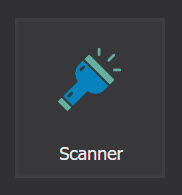
- Click the Add button at the bottom left of scanner. Name the new scan.
- On the next screen under “Symbols to Include,” select “All Stocks.”
- The next screen asks for criteria. Under <Select Criteria> add these:
- Volume → Vol Avg (10 day): Set to greater than 500000
- This finds stocks averaging at least 500,000 shares per day. You can input any integer, but don’t use commas.
- Capitalization → Market Capitalization (Mil): Set to greater than 1000
- Values are in millions, so 1000 represents $1 billion. You can input any integer, but don’t use commas.
- Valuation Ratios → Common → P/E (TTM) < 30
- Volume → Vol Avg (10 day): Set to greater than 500000
- Click the “Run” button.
Step #3 is the key number to adjust. The choice of 30 was somewhat arbitrary, but it’s not hugely important because you can sort on the outputted column to see companies with the lowest P/E ratios.
Scanning for Valuation Ratios
Users can use different valuation ratios by changing the criterion in step #3 above. Each of the four metrics listed above are available under the Valuation Ratios → Common folder.
Next, you will notice variations of each ratio like P/E (FY) or P/E (TTM). These cover different time periods like Fiscal Year (FY) or trailing 12 months (TTM). Customers seeking the most up-to-date information should select TTM because that will cover the four most recent quarters — regardless of where we are the fiscal year.
Scanning by Sector
Sectors can also be important for value investing because some industries trade at lower multiples. That’s especially true with financials, industrials and energy stocks.
TradeStation users can easily see this level of granularity with a few more items in Scanner:
- Indicator → Sector <> “”
- This will return each company’s Sector. The syntax technically means “show all symbols where the sector is NOT NULL.” This adds sectors to the scanner output, letting users sort on the column.
- Indicator → Industry <> “”
- The same logic as Sector above. Industry is a narrower field. For example, Bank of America’s (BAC) sector is “Financial” while its Industry is “Regional Banks.”
In conclusion, markets are always changing. That can be especially true when a new year begins and monetary policy is shifting. TradeStation’s tools can help you quickly adjust to new situations. Hopefully this article shows you some useful places to start.






















